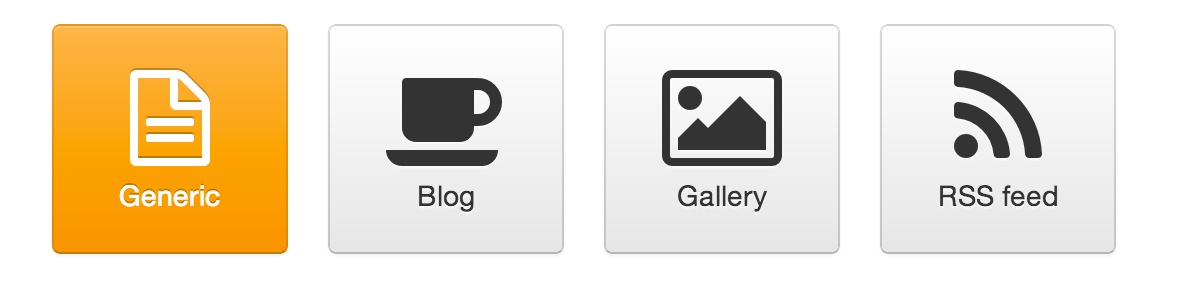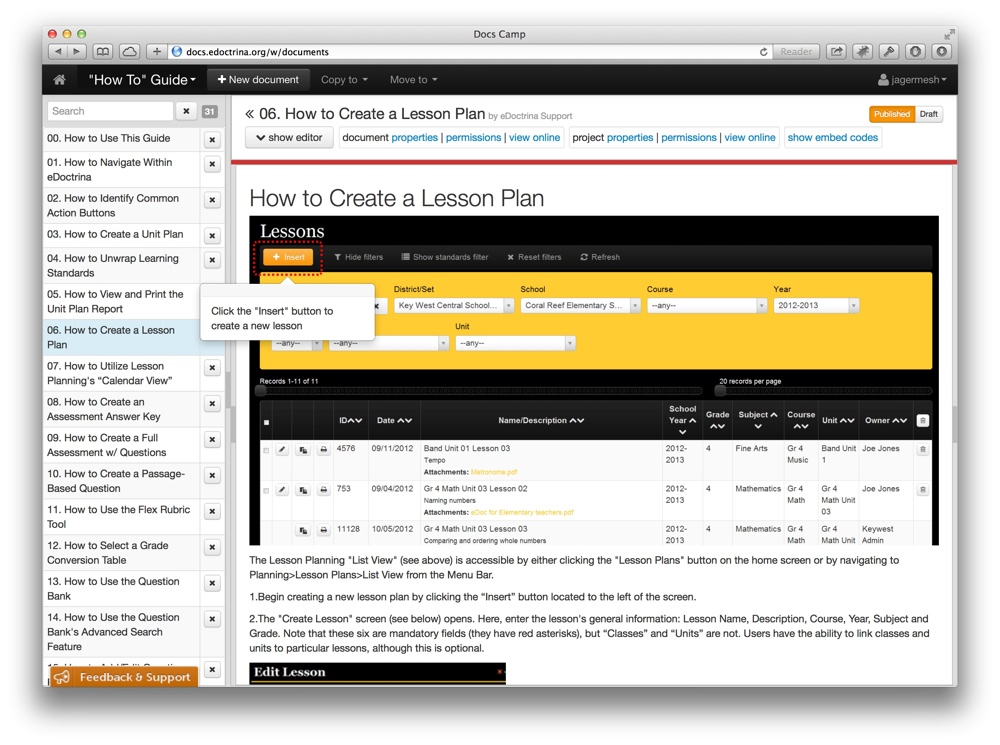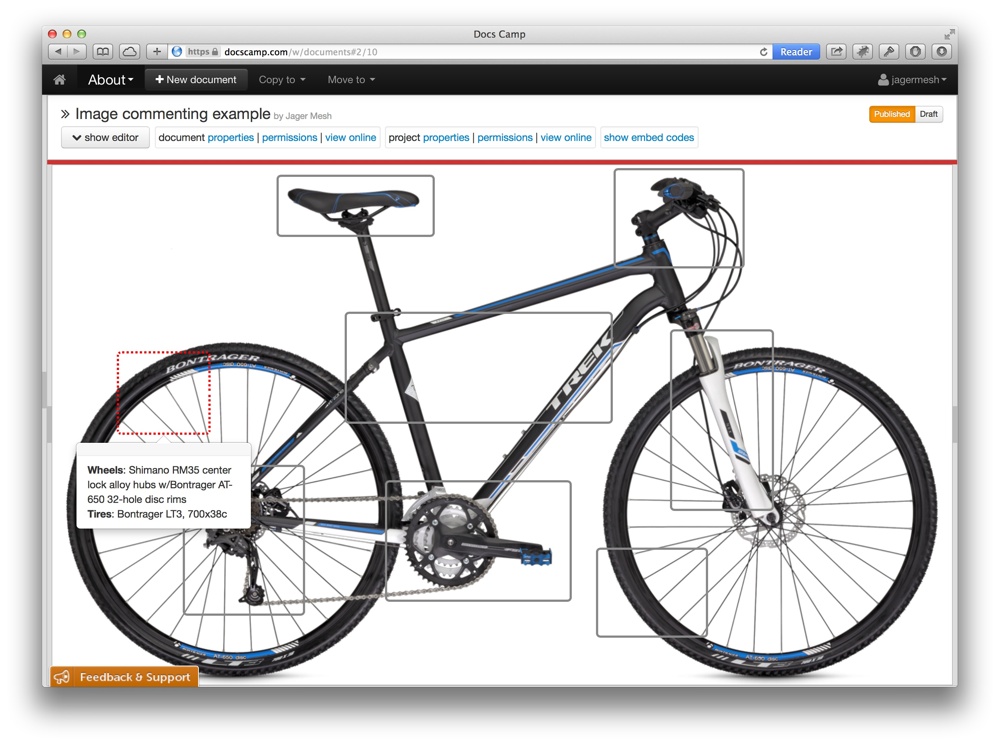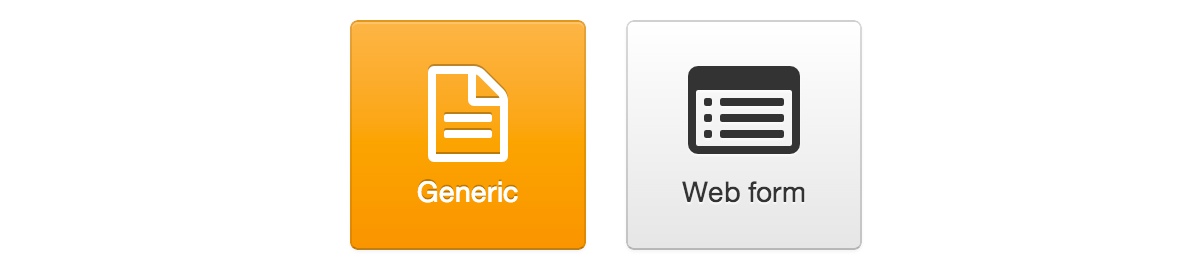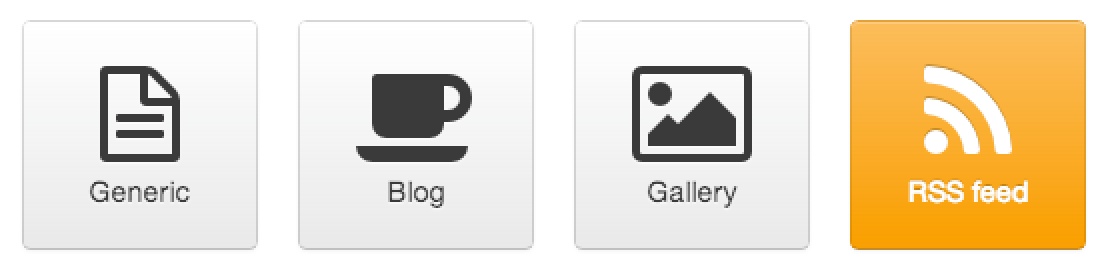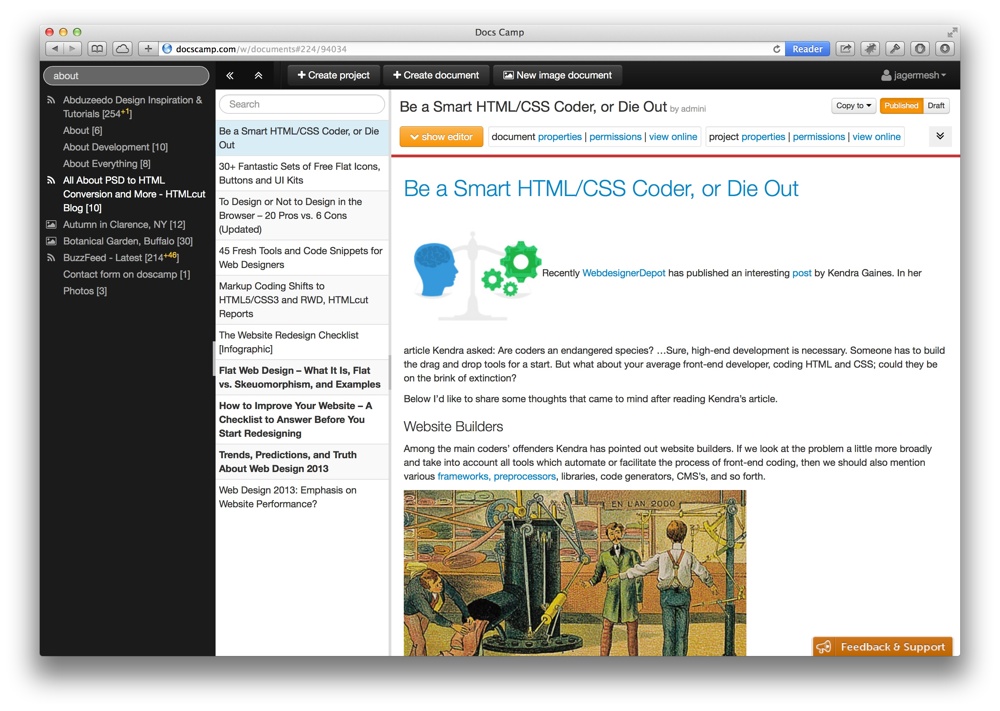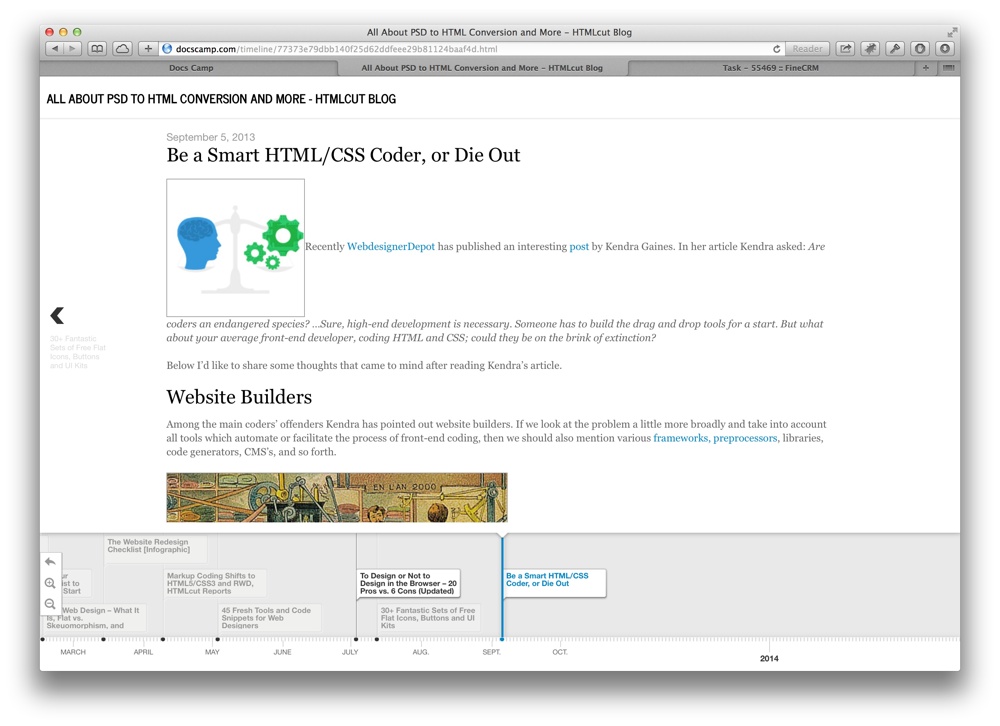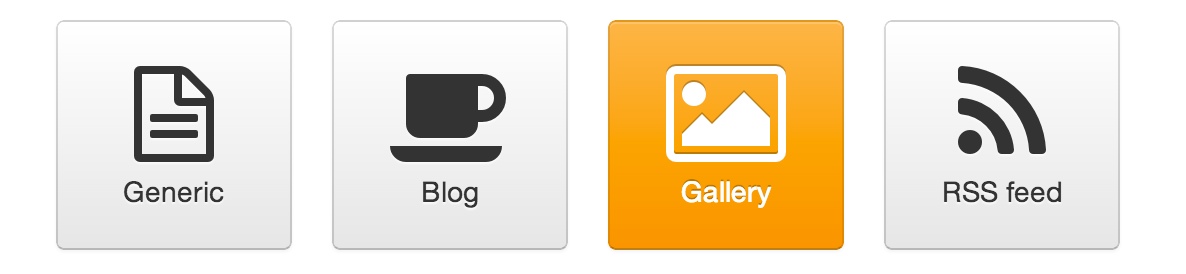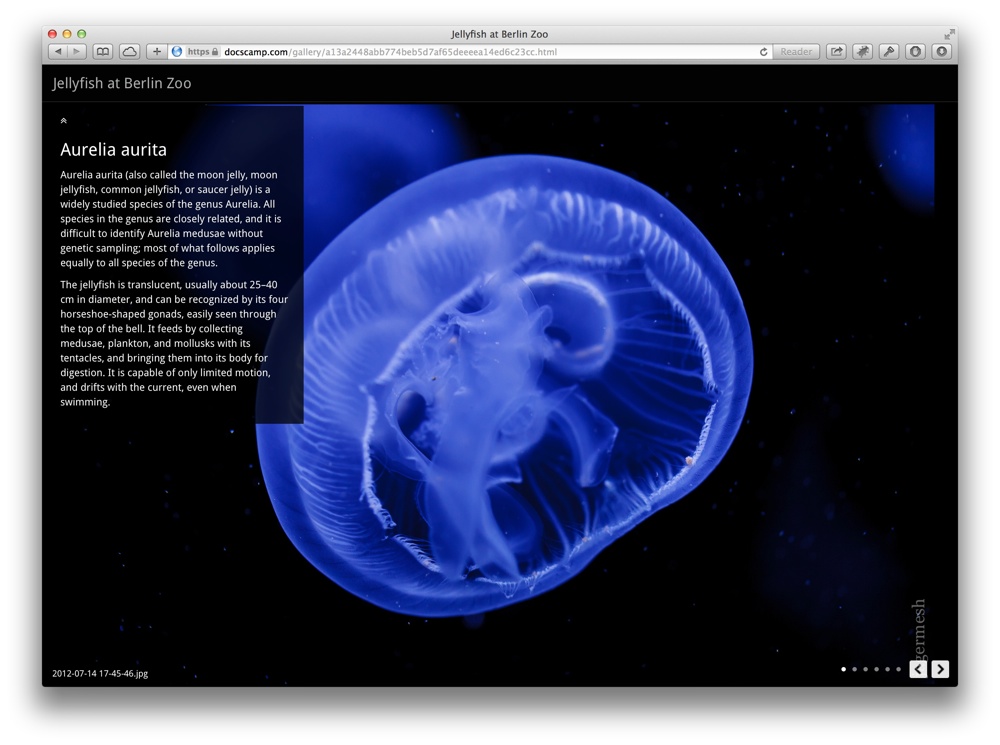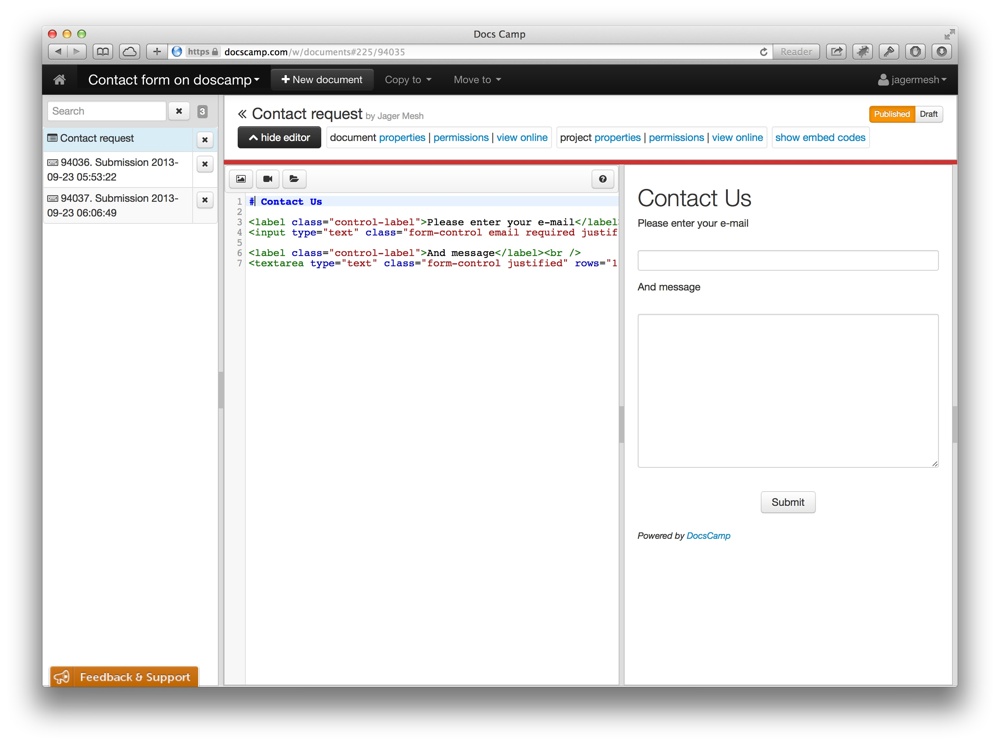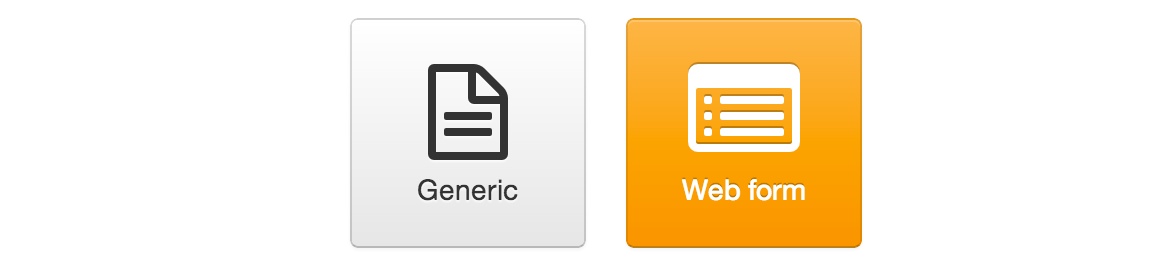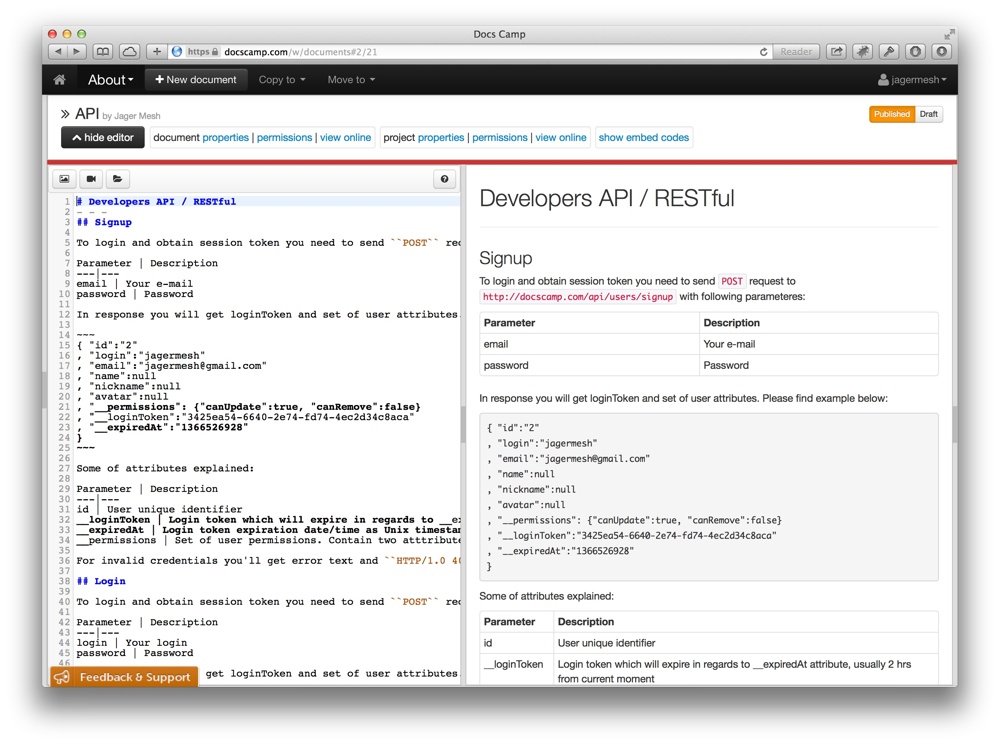Welcome to DocsCamp
DocsCamp is a collaboration platform. It was never so easy to create and share your documents between team members. Everything cooked for you with love and understanding of your needs. Just a short list of DocsCamp awesome features:
- create documents using extremely convenient and user-friendly Markdown markup language
- organize documents into projects
- give document/project level permissions to your friends or team members
- award winning image commenting feature just for you and absolutely free
- share documents by unique public links
- embed document into your site using simple JavaScript snippet
- and many many more...
| Follow @docscamp |